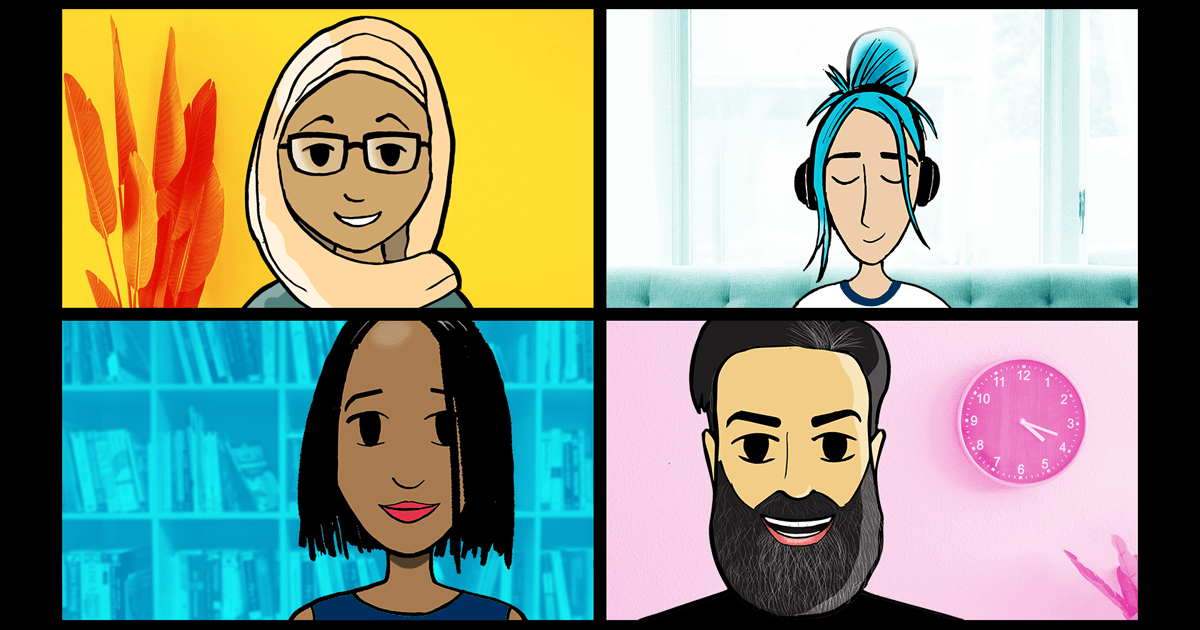
Do you have teaching responsibilities, or are you thinking about putting together a PGR-led seminar or writers’ retreat? Read our top tips for leading a live webinar.
1. Plan your content as well as modes of interaction
Keeping participants’ attention during a webinar is hard work, but a clear structure for the session and well-planned interactions can help mitigate that. Organise your content in clear themes/parts and let participants know upfront what the flow will look like.
There are many forms of interaction that you can build into your session depending on the platform you are using. Consider including opportunities for participants to ask questions via their microphones, setting them short tasks and asking them to contribute via the chat box (this encourages those that are less forthcoming to interact as well).
Through some platforms, such as Zoom, you can also put participants in smaller ‘break-out’ style web-rooms to enable small group discussion.
2. PowerPoint is your friend … most of the time
Even if you are leading a session that is not content heavy (for example, a writers’ retreat), sharing PowerPoint slides during your session is a good way of ensuring that participants know what is happening at all times. For example, you can use a PowerPoint slide to signpost that you are ready to receive questions, to specify the requirements of an interactive task, to indicate that it is break time (and at what time you will resume), etc.
However, keep in mind that sharing PowerPoint slides takes up a large portion of the screen and in some cases it might be preferable to shut it down, allowing a ‘gallery’ style view of participants’ web cameras to create a stronger sense of community.
3. Practise
Before leading a live session, you should practise managing the platform of your choice. Consider organising a test-run with a few friends or colleagues. You don’t need to replicate the full session but you should go through the key motions, including any planned points of interaction.
Alternatively, if you have access to a spare laptop, use it as a ‘faux’ participant and place it next to your main device to see how things will look like for your participants.
4. Send out joining instructions
Sending out simple joining instructions will help manage your participants’ expectation. How will they access the platform? Will they be expected to use their microphone? Will they have to put their web camera on?
You should also encourage participants to join the session a few minutes before the start time so that they can test their audio/visual.
5. Provide guidance on webinar etiquette at the start of the session
Devote a few minutes at the start of the session to taking participants through your webinar etiquette. You should explain upfront what forms of interactions they can expect, how and when you will take their questions, as well as a quick overview of the key controls of the platform you are using.
6. Get yourself a ‘wingman’
If possible, ask a fellow PGR to be your session wingman. This means that you have someone ready to step in and help if any of your participants have connection issues or if you need a hand with managing conversations in the chat box.
A wingman can also help you fill any awkward silences as you are waiting for all participants to join at the start of the session, as well as during the breaks. Initiating small talk with your wingman during downtime will encourage others to participate as well and help foster a sense of community that is much needed at the moment.
7. Follow up with participants if needed
Managing time during live sessions is a tricky business and issues with technology can also eat up delivery time. If this happens to you, then don’t stress. Tell your participants that you will follow up with some written notes on content that was not covered, or send them a voice-over-PowerPoint recording. If you didn’t have enough time to take questions then encourage participants to put their queries in the chat box or email you, and then follow up with a written Q & A.
Last but not least, remember that we have all been thrown into digital modes of learning and interacting very abruptly and making mistakes is expected. It’s all about progress, not perfection.
Stay tuned for more guidance on delivering digital content in future blog posts.

