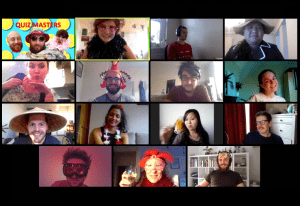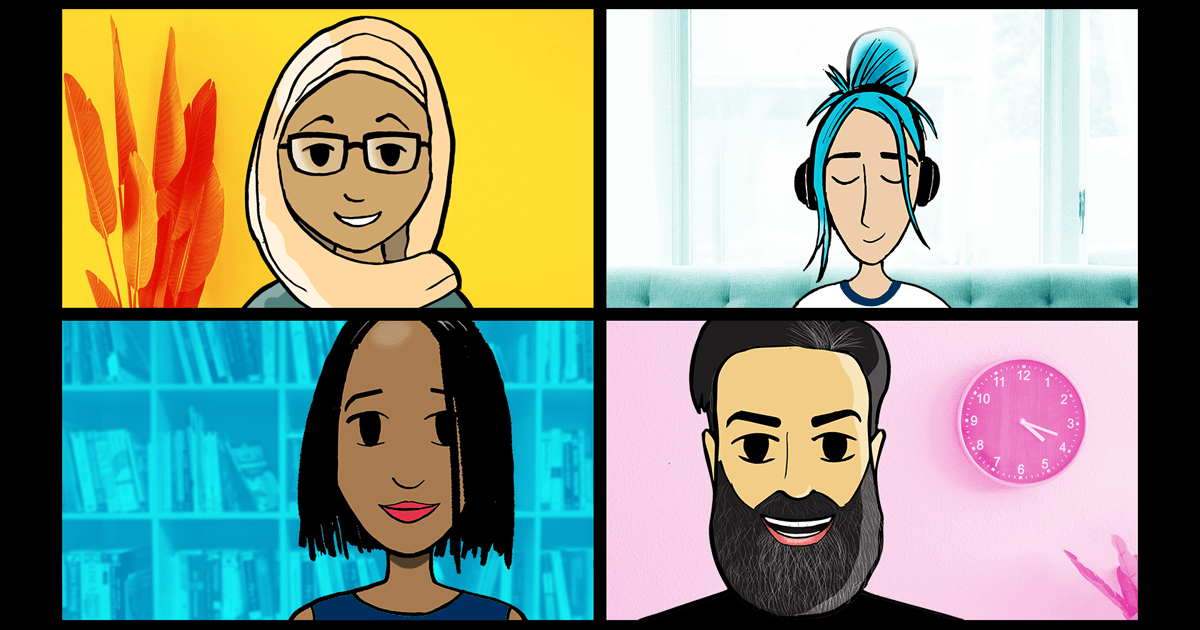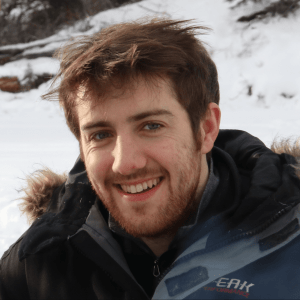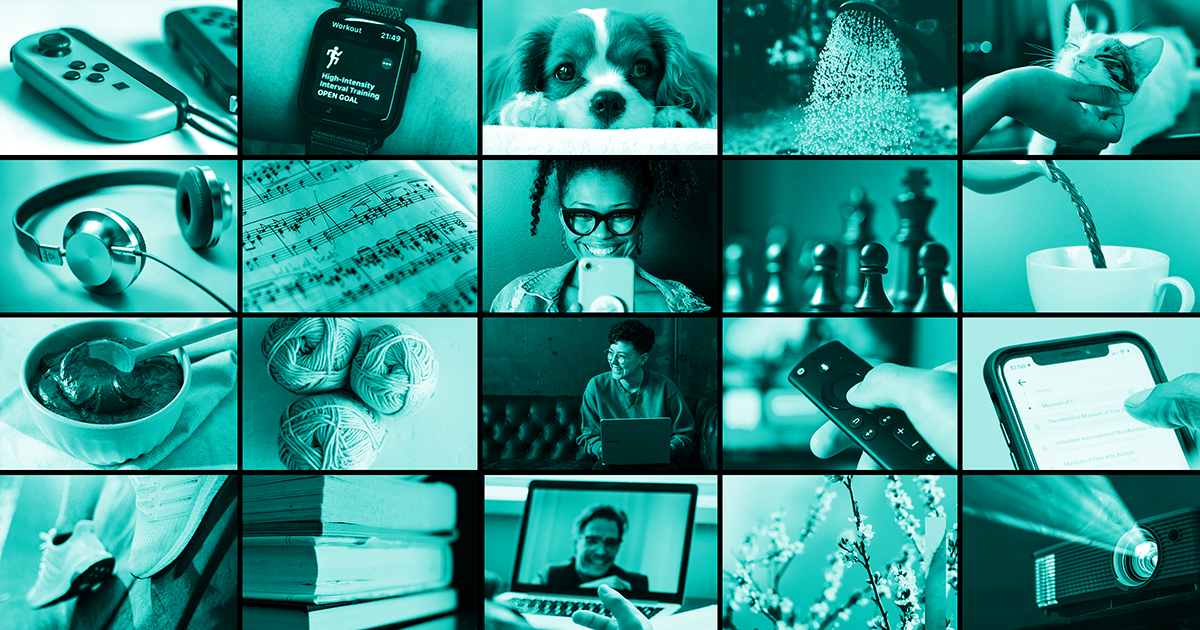
At this point in December, we’d normally be sharing posts about the BDC’s highlights of the year — looking back at our flagship events or rounding-up activity in the PGR Hub.
Whilst 2020 certainly had many positive moments, including the University’s first online Three Minute Thesis competition and the launch of the BDC’s on-demand Personal and Professional Development resources, it’s obviously been a hugely challenging period for our community.
So we wanted to take this opportunity to share PGRs’ perspectives on the year — and, in particular, to highlight the people, hobbies and animal companions that have helped them to deal with the lockdowns and periods of disruption.
Below, then, are some of the comments from PGRs that we received as part of December’s festive giveaway. In the end, we received over 100 responses to our ‘who or what made your life easier in 2020?’ question, so we’ve tried to pick a selection that covers common themes.
Many thanks to everyone who added a response — and, indeed, thanks to all of the students and staff we met or worked with (even if that was just virtually) during 2020. We look forward to seeing you in 2021, when we’ll be launching some new initiatives — and celebrating 100 years of postgraduate research at the University.
Who or what made your life easier in 2020?
‘Giving myself a break from work and stress by learning to write music.’
Daniel Hoare, School of Chemistry
‘I have been watching movies from different countries each Friday. I have like a map of the films now, and it keeps me happy and engages with something beyond the PhD.’
Betzabe Torres Olave, School of Education
‘The amazing people in my life! The virtual drinks, socially distant walks, board games with my housemates, Skype sessions with my family. We may have been apart physically, but mentally we were together.’
Zoe Davidson, School of Computer Science, Electrical and Electronic Engineering and Engineering Maths
‘My lab leader and research group have made my life easier by offering support and many laughs in 2020.’
Elizabeth Lawrence, School of Biochemistry/Physiology, Pharmacology and Neuroscience
‘My PGR buddy and friend! Being able to talk and vent about our thoughts and worries about the PhD and life more generally has helped me stay sane during all of the uncertainty that this year has brought us.’
Fouzia, School of Sociology, Politics and International Studies
‘I deleted Facebook and Twitter and limited myself to watching the news only a couple of times a week, if at all. Then I hopped on the rower and went to a couple of gym classes. I don’t think that it made my life easier but it did allow me to find some enjoyment when everything else is so bleak. Trying to study at this time has definitely not been easy.’
Sam, School of Education
‘The training organised by BDC! These training makes me feel that I did not miss too much and forget to have self-development in 2020 under this turbulent period. Finishing my data collection… also makes me feel I did something to mark down the 2020.’
Yunyan, School for Policy Studies
‘A great support network of friends, lots of baking and a horrific amount of ’90s TV.’
Bethany, School of Cellular and Molecular Medicine
‘Being able to create a support bubble with my dad (who lives alone) so I could still see him. Not worrying about money/losing my job like many others.’
Anonymous, School of Mathematics
‘Since joining Bristol for my PhD this year, my supervisors have been fantastic, really approachable, kind and understanding of any situation. I really thank them for their help and support during my first term as a PhD student in these strange times!’
Elliott Maddison, School of Humanities
‘Keeping connected with nature on long dog walks, watching wildlife, foraging & gardening has helped me to keep balance in this final and isolated year of my PhD.’
Helena, Bristol Veterinary School
‘Honestly… video games. Took me back to when I was a kid and escaped my responsibilities for a couple of hours.’
Anonymous, School of Earth Sciences
‘I started knitting this year and I found it profoundly satisfying and relaxing. A big plus to this was finding other PGRs who knitted too. So we could support each other both in the crafts of our knitting projects and the thesis!’
Carolina, School of Education
‘As an overseas student, to maintain a regular communication with family and friends abroad has been indispensable.’
Anonymous, School of Arts
‘My dog (to get me out every day), my husband (cynical commentary making the news easier to bear), horror podcasts (just to remind me things could be worse!).’
Vivienne, School of Humanities
‘The wellbeing team really helped me with their support around organisation and time management to aid in anxiety-induced procrastination!’
Edward Barker, School of Computer Science, Electrical and Electronic Engineering and Engineering Maths
‘We adopted a cat! I wanted to do this before we could have ever expected a lockdown in March, so it wasn’t a lockdown decision. But honestly, he’s given me a lot of comfort and made it easier to get up in the mornings when I’d perhaps prefer to sleep in and avoid the day…’
Olivia Kinsman, School of Humanities
‘I think it would be my parents who support me a lot in 2020. I was very anxious when writing dissertation and my mom always call me and tell me interesting things happened in my home instead of asking me what happened. That really helps.’
Yang, School of Economics
‘My life has been made easier in 2020 by my network of hilarious, kind, and supportive friends. Their messages and Zoom calls have made me happy during times this year where I started to feel pretty sad.’
Octavia Brayley, School of Biological Sciences
‘The smiles and excitement from my daughter every morning regardless of what the day before was like.’
Chantal Lewis, School of Civil, Aerospace and Mechanical Engineering
Which of these comments struck a chord with you — and what would you add? Tell us by commenting on this BDC Facebook post.